Before you get started
This guide is for existing IRP customers who want to delete vehicles from their account in License Express.
You will need to have access to your IRP account before starting. If you have not registered your account yet you can learn more about:
Gather the required information
To delete vehicles to your IRP account in License Express, you’ll need:
- The unit number, plate number, or Vehicle Identification Number (VIN) of the vehicle you want to delete.
- The signed cab card of the unit you want to delete, if you are requesting registration credit.
Choose a vehicle to delete
Sign into your License Express for Partners account to begin.
1. On the Summary page, find the “IRP Fleet” section and choose the “View Registration” hyperlink in the Registration section.
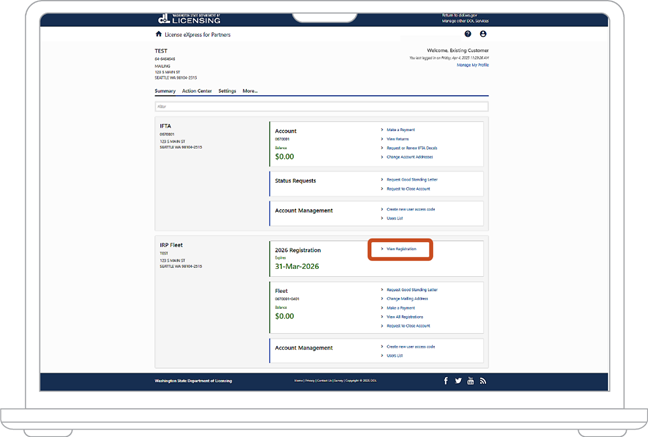
2. In the main navigation, choose “Vehicles.”
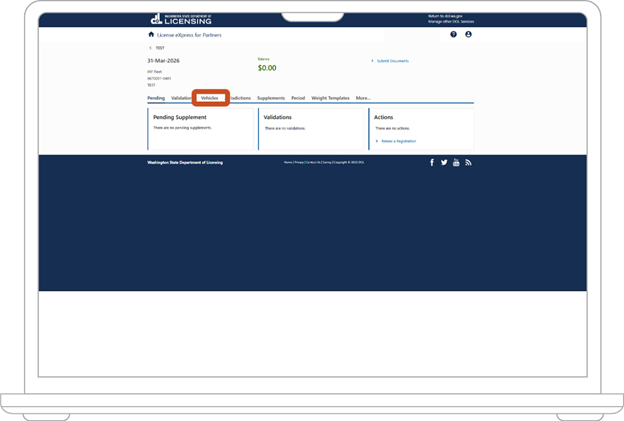
3. You will see a list of the vehicles that are in your fleet. Choose the “Change” hyperlink that is on the same row as the vehicle you want to delete.
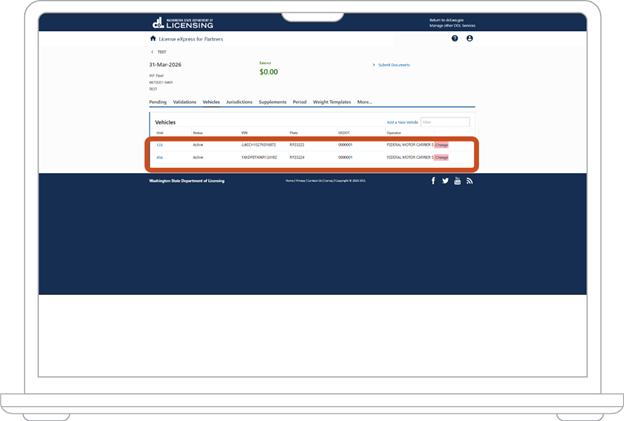
4. From the Activity Screen, you will need to select the “Delete Vehicle” option. Choose the “Next” button.
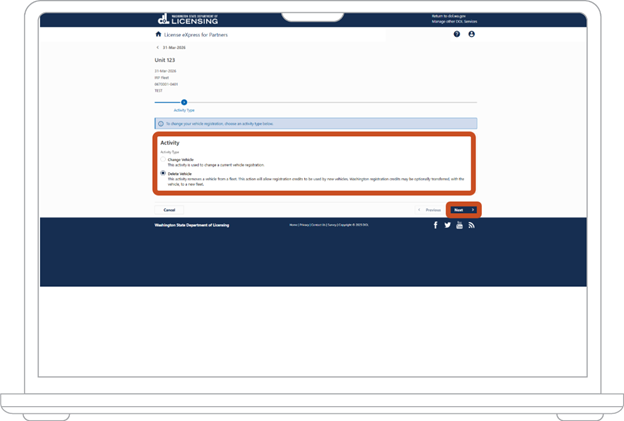
Choose to delete with or without credit
You can only use credits when adding a vehicle. Credits expire at the end of the registration year if they are unused. To claim unused credit, you need the current signed cab card for the unit.
5. Choose a Reason for deleting the vehicle (with or without credit). Choose the “Next” button.
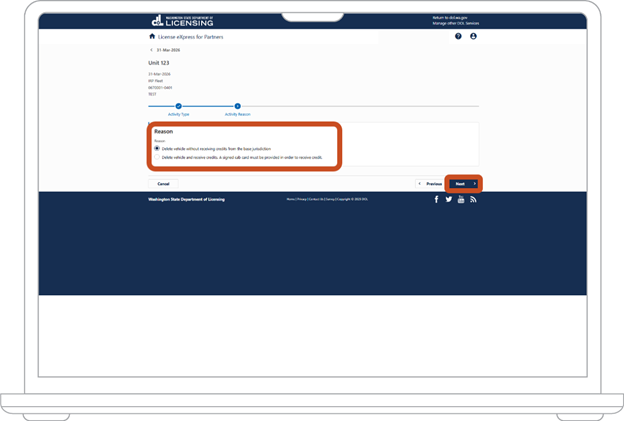
6. If you choose to receive credit you will need to choose the Add attachment option to attach a copy of the signed cab card.
Skip to step 8 if you chose without credit.
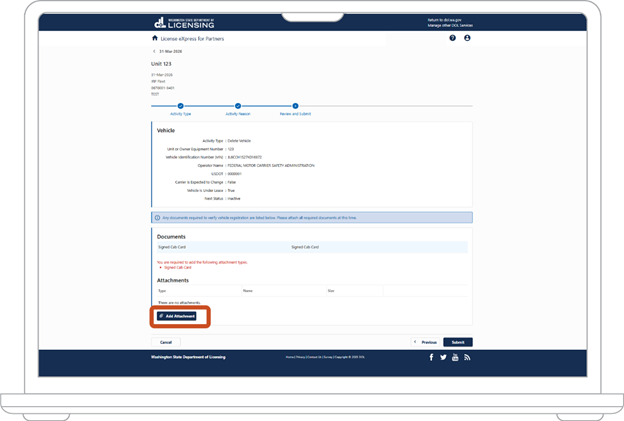
7. Choose a file to attach and then choose the “OK” button to save the attachment.
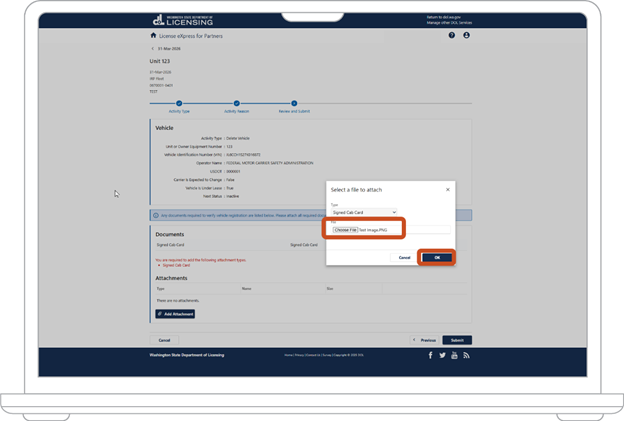
8. Choose the “Submit” button
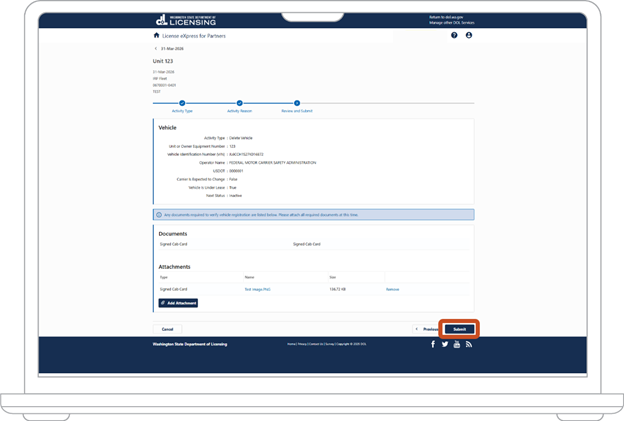
9. Choose the “Ok” button in the confirmation pop-up to confirm that you wish to submit the changes.
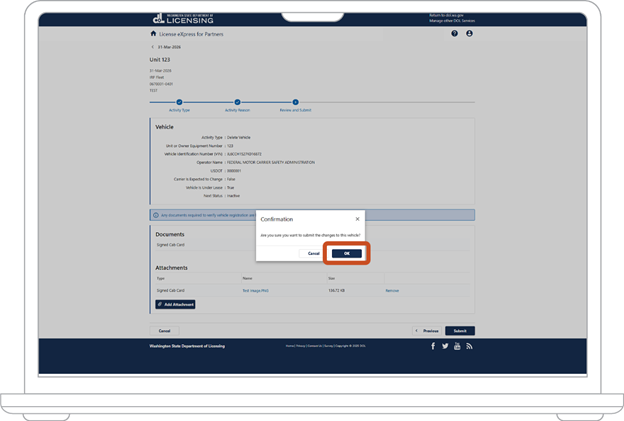
Completing your request
10. You will return to the Vehicles screen and see the unit listed as inactive.
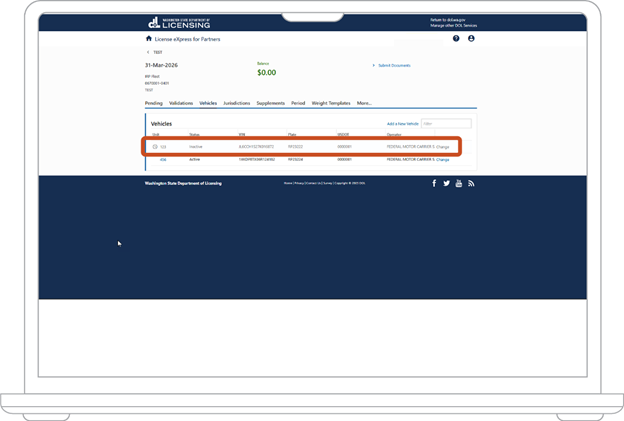
11. Navigate to the Pending section of the page and select the “Submit” hyperlink. Then select “Yes” in the confirmation pop up.
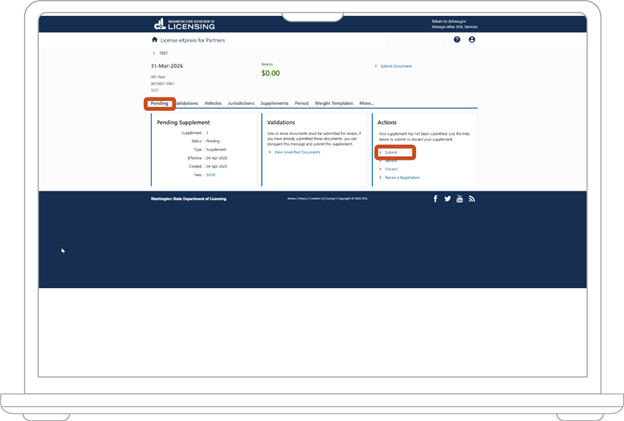
12. You will receive a message confirming that we have received your supplement. You may print the confirmation or choose “Continue” to return to your IRP account.
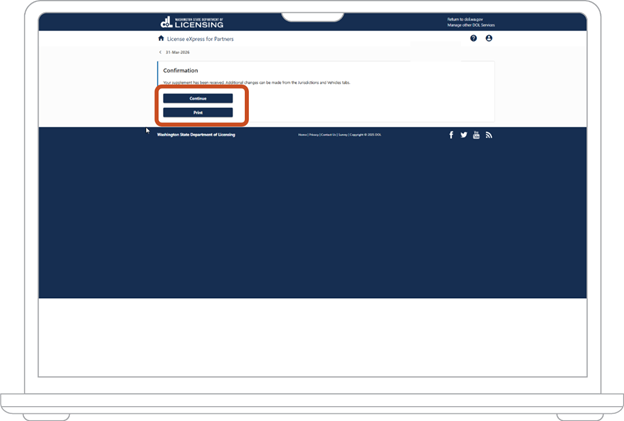
After you delete a vehicle from your account
We’ll verify the information you provided. We may contact you with questions at any time while we work to verify your information. Watch your email inbox or your mailbox, depending on the method of communication you chose.
If we need changes, we’ll tell you why. You can try again once you have the correct information or documents.

